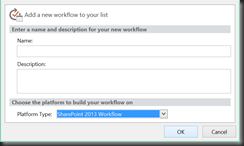SharePoint 2013 Workflow Platform Type is a seperate and powerful service to either O365 or SP2013 onPrem. First step is to get that WorkFlow Manager and ServiceBus thingie up and running. After that you/dev/anyone can create great workflows. Read on to discover step-by-step what to do, or not to do, to get the platform in place on Premises. – Are you all into Office365? Don’t bother to read any more –U got it allready ![]()
So here is my step by step guide (references and nice go-to places at the bottom)
Step 1: Create users in Active Directory:
a) WFSetup account b) WFAdminAccount c)WFServiceAccount, I also use the same service account for the ServiceBus.
Step 1.1: Create WFAdmin security group in AD.
Add SharePoint setup account, SharePoint Farm Admin and the WFAdminAccount created in step 1
Step 2: Grant access to SQL server
You can really use any SQL server to make this work, I used the SPFarm SQL server, standard edition is fine. Give the WFSetup account SysAdmin (wow) access. (yeah I know; should be dbcreator and security admin, but all Technet articles says sysadmin, believe you me – I tried..)
Step 3: Give WFAdminAccount local admin rights and Install binaries: on the WorkFlow manager server –or the SharePoint farm server you intend to use for this.
Step 3.3 Install Workflow Manager with the Web Platform Installer
Step 3.3.1 I didn’t have Internet on my server so I had to extraxt the files, this you must do on a PC with Internet and WPI using elevated cmd
%programfiles%\microsoft\web platform installer\webpicmd /offline /Products:WorkflowManager /Path:c:\WorkflowManagerFiles
Copy the extracted files to WF Manager server
Run this elevated cmd from the folder c:\workflowManagerFiles\bin\
WebpiCmd.exe /Install /Products:WorkflowManager /XML:c:/WorkflowManagerFiles/feeds/latest/webproductlist.xml
AT THIS POINT –DO NOT RUN THE WIZARD OR CONFIG AT THE END OF SETUP! –we must patch the WorkFlow manager and ServiceBus 1.0 first

Picture: by runnin the script I noticed that I had the latest WF Client (CU3) but not the latest WFM and ServiceBus cumulative updates
Step 4: Install the latest CU’s for: Cumulative update for ServiceBus and Workflow Manager (Desember 2015) –always look for newer. ServiceBus 1.1 is released, but that version is not working for WorkFlow Manager 1.0 (as far as I know anywayz)
Step 5: Configure WorkFlow Manager
(start the app you got) an select Custom settings! 
For SQL server address I uesd the same SQL Alias as I did for SharePoint farm, (added the farm with AutoSP installer and it’s Best Practices to use an SQL Alias) click test in Form (don’t change DB’s name) 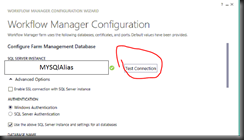
. Add the WFServiceAccount from step1 as the Service Account, and the WFAdmin security group as Admin. I use http for farm, since its only a strictly internal farm. Autogenerated the Certs, and checked to allow http. 
Summary: 
I used the same service account for the ServiceBus
Step 5: Pair the SharePoint Farm with the WorkFlow Manager service bus:
Logon locally to one of the WFEs using an account that has the following rights:
•member of DOMAIN\WFAdmins-securitygroup
•member of SharePoint Farm Administrators
•has been added to the ShellAdmin role for the target contentDb, refer to Add-SPShellAdmin PS cmdlet
– So that’s why I did this as the SPFarm account –don’t use the setup account, to avoid doing the same mistake as I did..
Before running the pairing script test that you can open with your browser both
1) SharePoint site 2) “myiiswebserver”:122291 (you should see XML output) similar to this 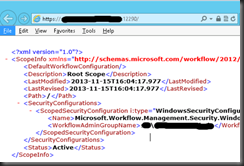
Run this PowerShell script as Admin to Pair (SP PowerShell or Add-PSSnapin microsoft.sharepoint.powershell)
PS>Register-SPWorkflowService –SPSite http://"MySPSite" -WorkflowHostUri http://"myiiswebserver":12291/ -AllowOAuthHttp
Step 6: Test it!
Install and open SharePoint Designer add a list workflow –if you can select Platform Type: SharePoint 2013 Workflow you are Good To Go! ![]()
– later I will blog a nice WorkFlow, so hang in.
Good Luck!
References:
MS Technet on How to Configure: https://technet.microsoft.com/en-us/library/jj658588.aspx?tduid=(6eead09eda78d971cee4b51d33eb3a5a)(256380)(2459594)(TnL5HPStwNw-Qb5gDxke69LQC4sZBrVhDw)()#section5
Video Series to understand: https://technet.microsoft.com/en-us/library/dn201724.aspx#episode2
Least privelege blog http://blogs.msdn.com/b/briangre/archive/2013/02/20/least-privilege-configuration-for-windows-azure-workflow-with-sharepoint-2013.aspx
And never miss out Wictor Wilén http://www.wictorwilen.se/Tags/Workflow%20Manager
Start all over (sometimes you just got to remove the whole shabong and start all over ) Follw this Technet article to fully uninstall
http://social.technet.microsoft.com/wiki/contents/articles/27689.sharepoint-2013-how-to-fully-uninstall-workflow-manager-1-0.aspx
Download the Web Platform Installer: https://www.microsoft.com/web/downloads/platform.aspx
ShellAdmin Access https://technet.microsoft.com/en-us/library/ff607596.aspx