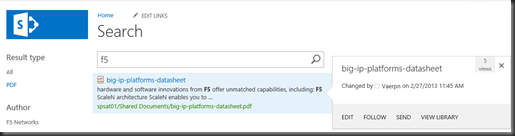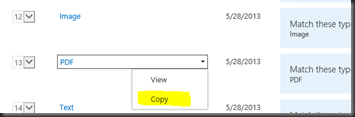The native pdf support in SharePoint and Office Web Apps is getting closer to perfection. I found a simple way to Preview PDF in Search Results. You need the March (or newer) CU for Office Web Apps server, no need for additional .pdf iFilters or other update on the SP Farm.
AFTER picture (WOW) ![]() (nice support for touch navigation in Surface)
(nice support for touch navigation in Surface) 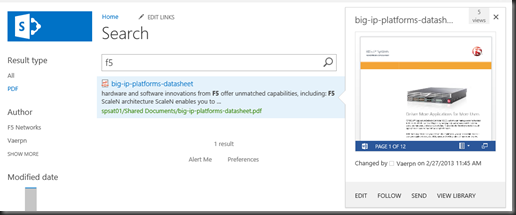
Here are the steps,
Navigate into the famous Site Settings, with site collection admin permissions, click the Search Result Types. 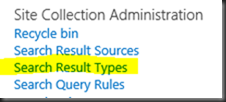
Provide an unique name, and use the Word Item Actions result. 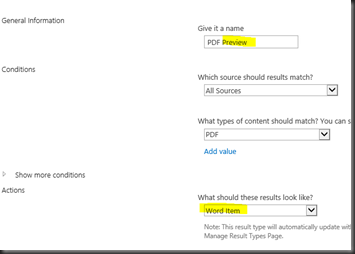
After save, notice that this is a definition for the Site Collection. 
That’s it…