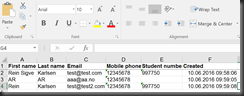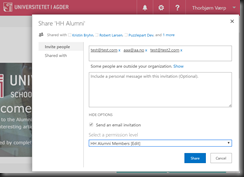Someday you just stumble upon a nice litle workaround, today I got this challenge to invite a lot users from an Excel file and into a O365 subsite. The solution I ended up with was to copy all the email adresses (only) to Notepad ++, add ; at every line and finally just copy everything right into O365 Share box.
Fig 1 : The Excel file
Fig 2: Copied to Notepad++ and ctrl+h brings up the replace dialog box –sett settings as in pic, replace all and voila ![]()
Fig 3: Copy from Notepad++ and right into that Share dialog box.
That’s it: Happy Sharing ![]()