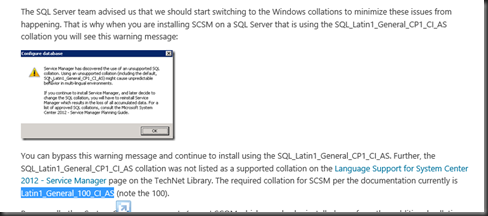After many years in the field installing SQL servers mainly for SharePoint, but occasionally for other apps and scenarios. This week my task was to install SQL for System Center 2012 the freshly launched R2 edition.
Main use is for Operations Manager, but might expand to the other great apps in the System Center 2012 family
My first task as the DBA was to identify the operating system and SQL version supported, luckily the latest and greatest.. Server 2012 R2 and SQL 2012 Standard or Enterprise is supported.
The next step to identify is the famous SQL Server Collation, there has been some issues back and forth on that matter I remembered. First off I read a god blog post from MVP Travis Wright Clarification on system requirements SCSM
In the fresh updated Technet Article on OPS manager I find 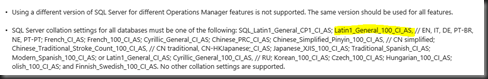
So my conclusion is that the Collation Latin1_General_100_CI_AS
Is the ideal collation, a must have for Ops Manager, and also for Service Manager, rest of the System Center 2012 family will also run nice on this Collation.
After that here are a list of other settings to have in mind
- Not Mixed Mode, due to problems in data access service startup
- SQL Server Full Text Search is required.
- Microsoft SQL Server Reporting Services in Native mode (not SharePoint mode)
- The System Center 2012 R2 Operations Manager SharePoint Dashboard Viewer Web Part works on SharePoint 2010 and SharePoint 2013 and is supported. However, it does not work on Office 365 SharePoint and is not supported.
Hope you find this post helpful, and finally for the weekend ![]() here is a picture of the Server 2012 R2 with Start Button back.
here is a picture of the Server 2012 R2 with Start Button back.